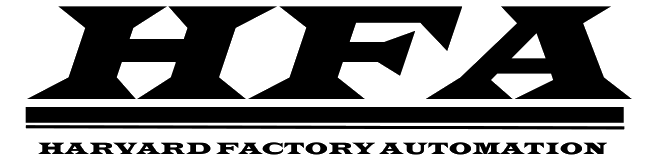Belt Tracking Instructions
CAUTION! Belt tracking is the only adjustment that should be performed with the conveyor operating. Keep clear of any pinch-points where the moving belt enters or leaves the frame, rails, infeed hopper, discharge tray, etc.
- With the conveyor running, inspect the belt at the take-ups on the underside of the conveyor (where the belt enters the frame.)
- Note the distance between the edge of the belt and frame.
- The belt should NOT contact either side of the frame. If so, determine which side of the conveyor the belt has tracked towards.
- Loosen the four M8 button head screws on both castings at the same end of the conveyor.
- Insert the 6mm hex key into the tensioning access hole in the casting on the side that the belt has tracked towards.
- Turn the hex key 45° COUNTERCLOCKWISE.
- Observe the belt, allowing it to make at least one full revolution before proceeding.
- If the belt has now become centered between the frame sides, tighten the M8 button head screws.
- If the belt HAS NOT centered itself, insert the 6mm hex key into the opposite casting and turn it CLOCKWISE 45°.
- Observe the belt, allowing it to make at least one full revolution before proceeding.
- If the belt has now become centered between the frame sides, tighten the M8 button head screws.
- If the belt has not centered itself, go back to step 5 and repeat steps 5-12 until the belt runs centered.